Understanding the website structure of a website is a key part of a SEO basics.
Over the last couple of weeks we have overhauled several customer websites. The initial websites were not created by us; some have been around for several years. They were either created by the customer themselves via a content management system (CMS) like WordPress, or have been created by other web design agencies.
While improving these websites we notice that many of them had one thing in common. They had fundamental flaws in their basic SEO website structure. We kind of expected to see something like that with the amateur websites built by our non-IT customers but we were surprised to see the same structural SEO flaws with the websites designed by professional web agencies.
Web design companies who charge their customers good money for a website should know better. Creating a visually appealing website is great but even better if the SEO basics and the website structure are setup correctly.
For the owners their website might look great but they can´t see that it struggles to perform well in regards to SEO.
Admittedly, part of these website have been created years ago when SE optimisation may have not been as much mainstream as it is now, but there were several fundamental flaws that were beyond being a simply cosmetic flaw in the basic SEO website structure.
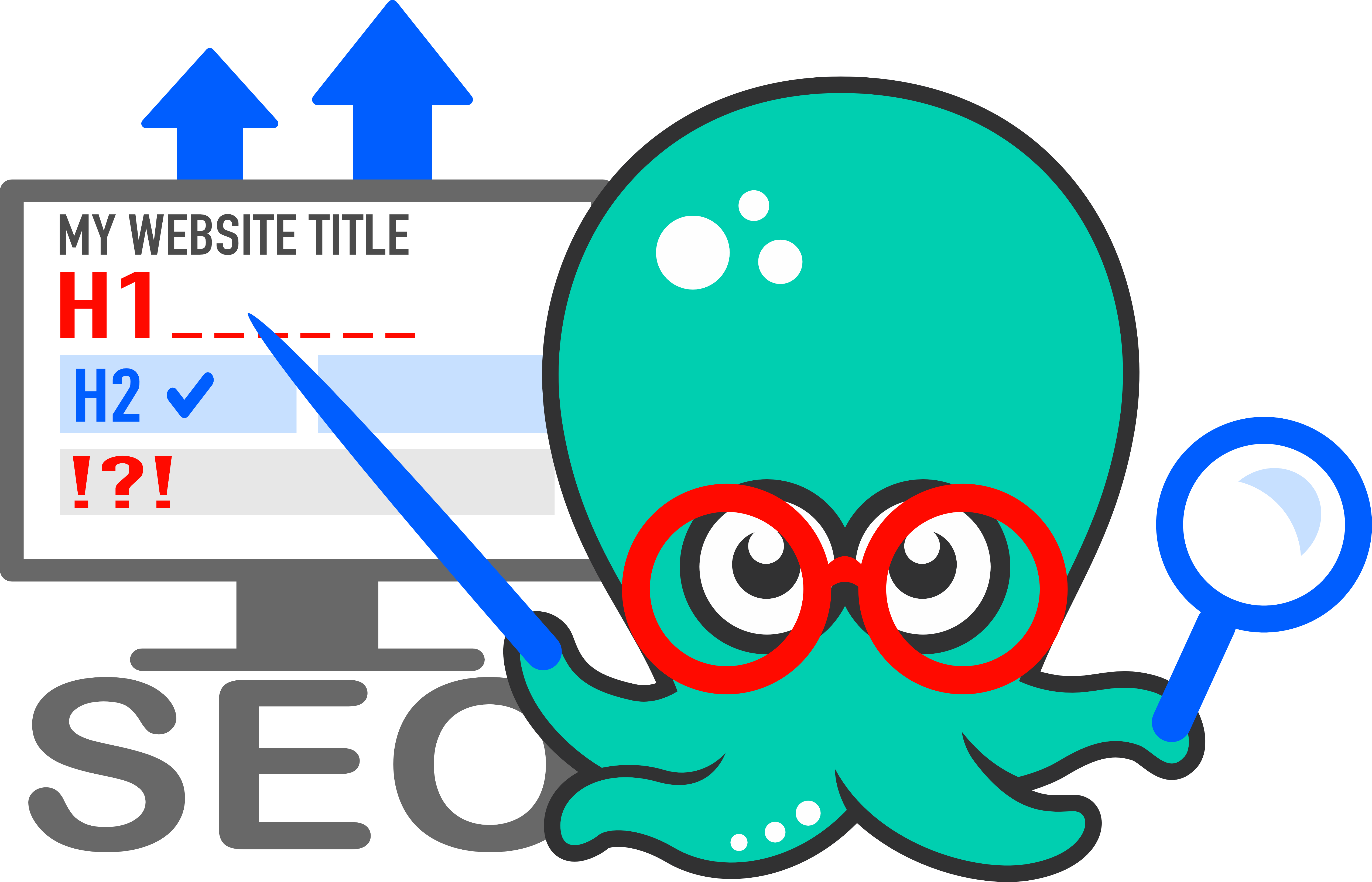
When we talk about the SEO basics and website structure we are referring to the title tag and Meta Description of a site. The basic elements that search engines like Google use to read, understand and categories a site. In particular the Title Tag (the part wrapped in <title></title>), the Meta Description (<meta name=”description” content=”….”>) and the main Headline of a website (wrapped in <H1></H1>) .
The Title and Meta Description are very significant, as they are also the first thing customers see when they do a Google search. The Title is the blue title in Google search and the Meta Description the two lines of text just below the green link to your page in the Google search results. The title and Meta Description are like the “elevator pitch”, giving each page of your website premium “shelf space” in order to promote your products and services in the best way.
There are various things that can be done wrong with those meta elements of a website. Following are some thing we came across.
Pages did not have a Meta Title or the Meta Description or the fields existed but were empty. If this is the case, Google usually pulls and shows some of the page content instead. This might not be the worst-case scenario but loses you the potential best spot to promote your product or services.
Title and Meta Description was badly written or did not contain the main keyword the page was targeting, which might be arguably even worse than not having the field at all or leave it empty. With an empty or missing field, Google might at least show part of the relevant page content.
Both, the Title and the Meta Description field contained only the company name or the URL of the website. This practise is simply a waste of marketing space. There is no need to tell Google which website it is browsing or which company owns the domain, Google knows that.
Pages had multiple “H1” headlines. This is a problem of “One Page” or “Single page” websites. Single page websites are the sites that require users to scroll down to see additional pages instead of clicking on a page in the navigation. Each page should only contain a single “H1” headline.
We even came across a case in which the web agency that created the website, used the Title and Meta Description field to leave a link to their own website instead of adding proper content supporting their customers website. We think that this is simply fraud.
It is acceptable and common practise for a web agency to leave a link to their website in the footer area but using the Title and Meta Description to promote their own business instead is damaging and unacceptable in our opinion.
All of the above are serious flaws that interfere with the crawlers and robots of Google, which browse every website to understand what the site is about. If no information is given or the provided information is incorrect it stops Google from properly listing and ranking a website.
Especially when setting up a new website these mistakes can easily be avoided. Setting up a website with Title, Meta Description and matching H1 headline will give a website a best possible start. Needless to say that the content should be well written too, including the targeted keyword.
Why are there still so many problems with the SEO basics and website structure?
Not all CMS platforms ask for these fields or check their consistency. There are some excellent third party plugins for example YOAST for WordPress. But people (amateur web designers) first need to know that a basic website structure exists and need to understand the importance of the Title, Meta Description and co for the success of their website.
Some web agencies on the other hand simply focus too much on the visual design of the website, the part that their customers can see but let things slide when it comes to the technical parts of a website which are not directly visible.
What can I do about the basic SEO website structure?
Now the positive thing about those issues is that you can identify and fix them yourself, given you have access to your website. Depending on the browser you are using, you can check the basic SEO website structure of your website doing the following:
Chrome, Mozilla Firefox and Internet Explorer: Go/load your website in the browser and right click somewhere on the screen and “View Page Source”.
Safari: Before you can see the Source under Safari, you need to activate the “Develop” menu.
- Click on the “Safari” Menu button on top of your screen
- Select “Preferences” and click on “Advanced”
- Check the box next to “Show Develop menu” at the bottom of the window
- Now when you right-click onto a page you can select “Show Page Source”.
Internet Explorer: Open Internet Explorer and navigate to the webiste. Press the Alt key to bring up the browser’s menu bar. Select “View”, and then “Source” from the drop-down menu that appears.
Once you managed to open the Source Code View of your browser, check that every page of your website has:
- A Title showing the targeted keyword of the page, no longer than 60 characters long. The title has to be wrapped in <title></title> tags.
- The Meta Description, a short 1-2 sentence (maximum of 160 characters) long summary of the page content. It should look like the following: <meta name=”description” content=“The description text should be here.”>
- A H1 Headline. While the Title tag is mainly the search engines, the H1 headline is for the user and appears on the website. The H1 headline doesn’t need to be the exactly the same as the Title but should still contain the target keyword. It is important that every page has only one H1 tag. The headline will be wrapped in <H1></H1> tags.
- H2 headlines are optional and can help with the ranking. There is no limitation of how many H2 tags can be used. We recommend using them to break up long content pieces into sensible paragraphs. H2 tags should also contain the main keyword or a synonym and are wrapped in <H2></H2> tags.
- Make sure that there is only one page on your website that targets a specific keyword. If there are multiple pages targeting the same keyword, those pages can potentially cannibalise each other in regards to search engine traffic.
To sum it up
Websites with flawed basic SEO structure have a harder time to rank properly on search engines. If the SEO basics website structure is done correctly, your website covers the essential requirements to do well in search engines.
Your pages should contain good quality content optimised for the respective keyword. Write informative and useful content for your website blog on an ongoing basis and make use of social media platforms to spread the word.
Following these simply guidelines will help your website to be recognised and get a fair ranking from search engines. If you don´t feel comfortable doing the SEO basics website structure yourself, feel free to contact us and we can take care of that for you.
SEO is like filling out a shuffle form, prize draw or lotto ticket. Filling out all fields as required by the form does not guarantee you to win (be on 1st position in the ranking) but you have a fair chance to achieve that. On the other hand, if you fail to fill out the fields as required, you ticket is voided and you won´t even be considered for the draw.

