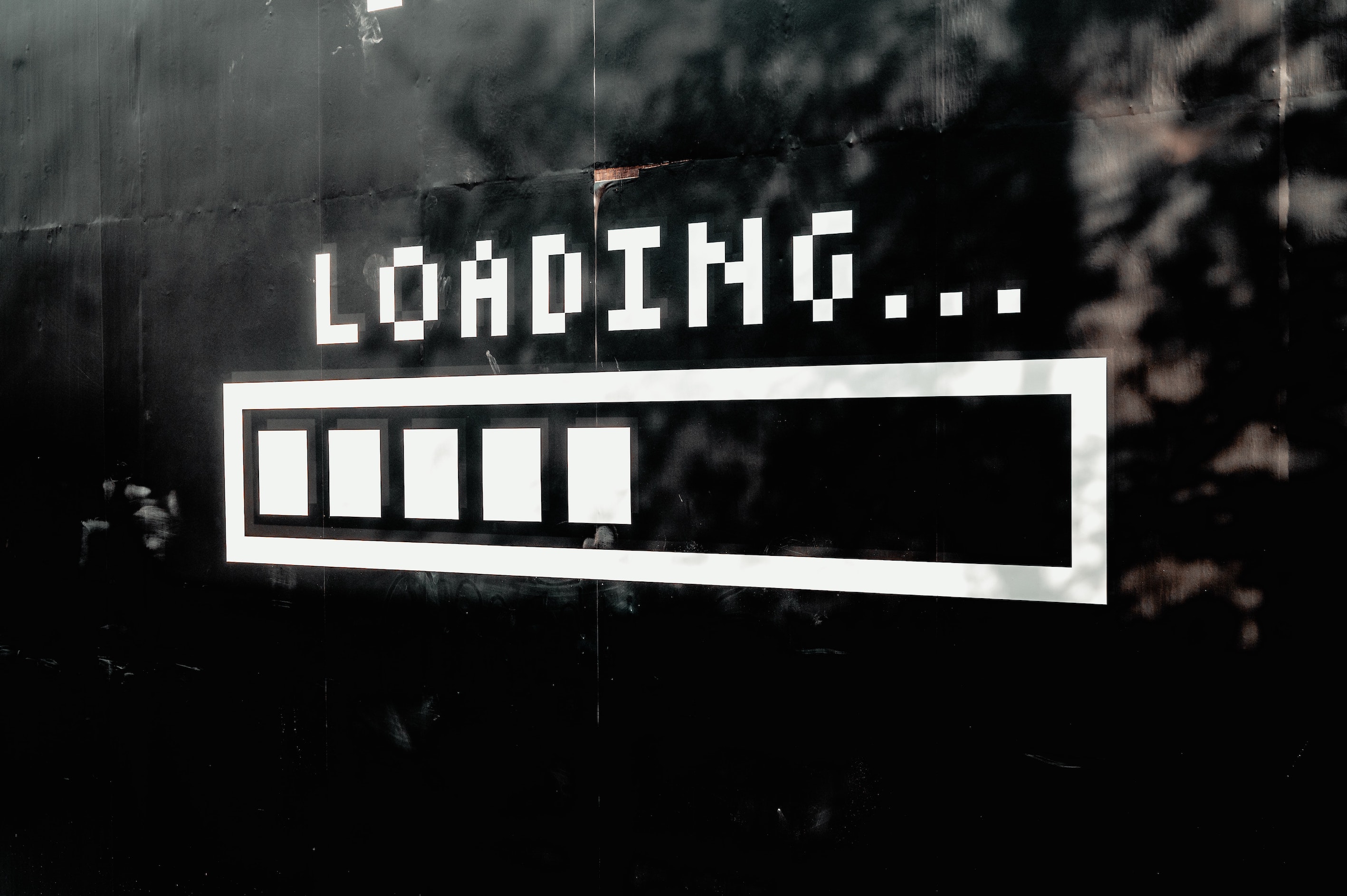Did you realise that the slower your website loads, the more customers you lose? According to a survey done in 2019 by digital agency Portent, the first five seconds of page load time has the highest impact on your conversion rates.
In 2017, Google stated that as your website page load time increases from one to ten seconds, the probability of your visitor “bouncing” (going somewhere else) increases by a whopping 123%. And SEO guru Neil Patel blogged that 47% of users expect your page to load in two seconds or less, and 40% will abandon your site after just three seconds.
In other words, the speed at which your website loads is crucial to keeping your visitors on your site to purchase your goods and services.
If your website takes more than two or three seconds to load, it’s a good idea to take steps to speed it up. Here are four easy-to-fix reasons why your site might be loading slowly and what you can do about them.
Your web host isn’t up to scratch
If you’ve opted for free or ultra-budget web hosting, then you’re likely sharing a web server with thousands of other sites, all trying to utilise the server’s limited resources at once. Just like traffic slows down on the motorway when too many cars try to use it at once, so does your website traffic when too many users all access the server at once. Be sure to choose a good quality web host like Moreweb to avoid getting caught in a bandwidth bottleneck.
Too many large graphics for website to load
While you want to make sure your images are not pixelated or fuzzy, if you’re using full-resolution files, they could be slowing down your page load times significantly. Make sure to reduce the image sizes to match the display size of your web page and compress them so that the file size is smaller without any visible loss in image quality. There are WordPress plugins that can optimise your images, or you can use online tools like Optimizilla.
Incompatible multimedia formats
If you have video media on your site, it may not be compatible with all browsers. Google Chrome does not play nicely with Shockwave Flash, for example. Additionally, Flash files tend to be very bulky. Try choosing a more modern multimedia format like HTML5 for any video files that you have embedded.
Too many plugins or widgets
For WordPress sites, plugins and widgets offer a handy way to add elements like contact forms and search boxes without having to learn how to code them. However, each one you add has an impact on performance. Be sure to deactivate any plugins that you’re not using and ensure any that you do add are completely necessary.
If you’ve tried the above solutions and your page is still loading slowly, you can troubleshoot the causes using a tool like Google’s PageSpeed Insights.
Need help getting your site to load faster? Talk to us at Moreweb to get better hosting, a fully optimised site, training on how to maintain it, and ongoing support.