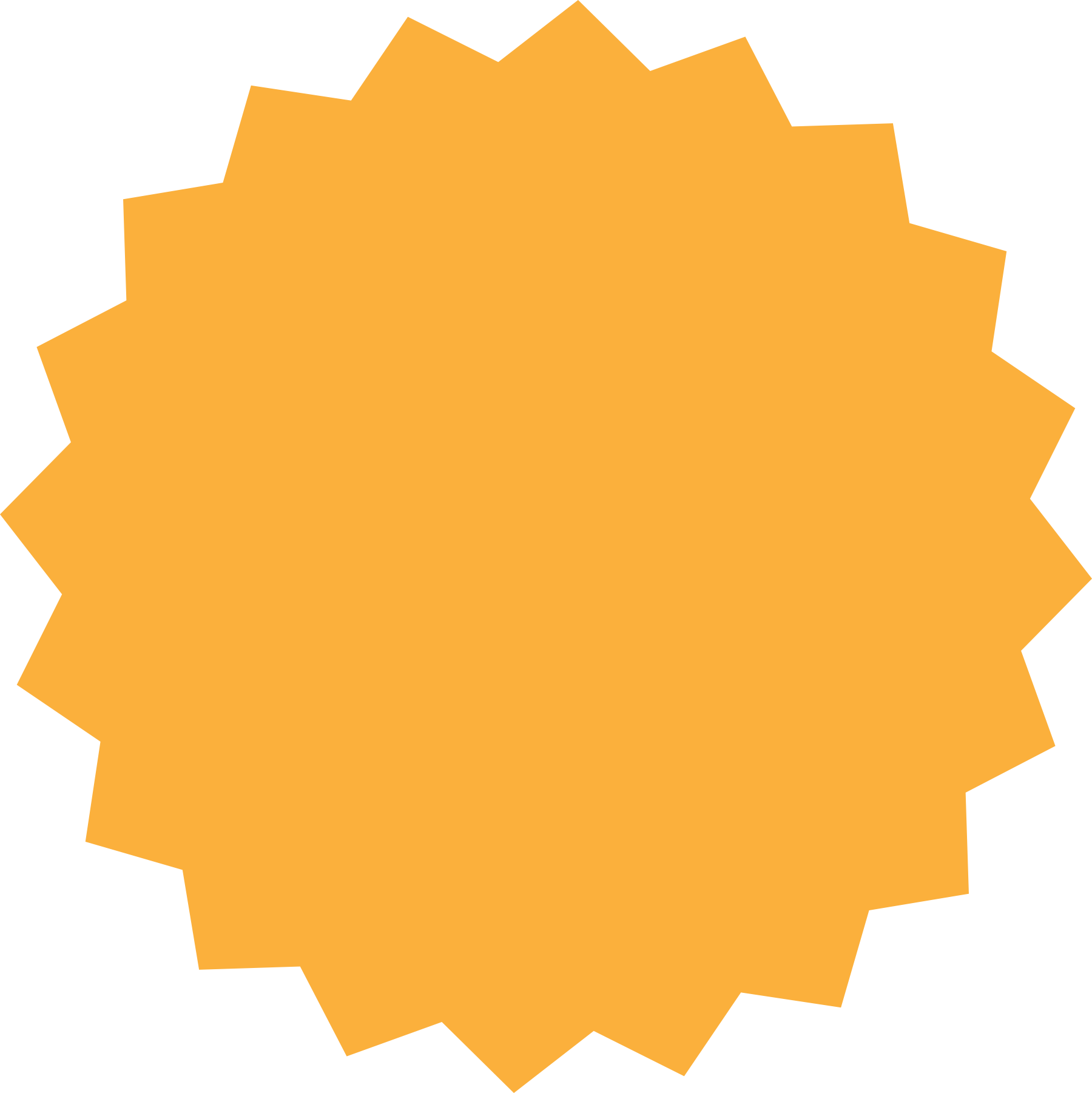
Get a domain name to fit your personal or professional brand (yourname.kiwi)
Setup a custom email address using your domain name (hello@yourname.kiwi)
Point your domain to your LinkedIn or Facebook page. linkedin.com/yourprofile
Find your perfect domain name.
Register your domain name.
Redeem your free email address.
Redirect your domain name.
Yes, you most certainly can do that. We offer three different email plans, Basic Email, Advanced Email and Professional email. Each domain name registered with us gets per default one free Basic Email address. This email address can simply be redeemed once you have your domain name in your account with us, either after you registered it or you transferred it in.
To activate your free mailbox, you can follow these simple steps:
Creating an email account with us is very simple. You can order your email package during the domain registration process, or add it once your domain is in your account. Either way, you only need to go into your domain account and click on PRODUCTS > EMAIL and add a new mailbox there. It only takes a few clicks to setup your new email address.
To activate your free mailbox, you can follow these simple steps:
Yes, you can use the Open-Xchange Mailbox with your own email software, for example Apple Mail, Outlook or Thunderbird. Please use the following details for the setup:
Please note, that the outgoing mail server (SMTP) requires authentication.
Moreweb offers one free email address with every domain name that is registered with us. To activate your free mailbox, you can follow these simple steps:
You can configure your mail client (Outlook, Thunderbird, Apple Mail, mobile device, etc.) using the following instructions:
Please use for the outgoing mail server (SMTP) the same authentication credentials as for the incoming server.
If you use our nameservers, the MX Records are being configured automatically. To make sure that you will receive emails and in case you use your own nameservers, please verify that the following records are set:
| Host or Subdomain | Server | Priority | TTL |
|---|---|---|---|
| @ | mx001.dclux.xion.oxcs.net. | 10 | 3600 or 1 hour |
| @ | mx002.dclux.xion.oxcs.net. | 20 | 3600 or 1 hour |
| @ | mx003.dclux.xion.oxcs.net. | 30 | 3600 or 1 hour |
| @ | mx004.dclux.xion.oxcs.net. | 40 | 3600 or 1 hour |
To prevent your emails from being flagged as spam, you can add the following TXT and SPF records to the domain zone file:
TXT Record
Host or subdomain: @
Text: v=spf1 mx ip4:80.92.77.0/24 ip4:80.92.93.137 ip4:80.92.65.216 ip4:185.27.181.16 ip4:185.27.181.92 -all
SPF Record
Host or subdomain: @
Rule: v=spf1 mx ip4:80.92.77.0/24 ip4:80.92.93.137 ip4:80.92.65.216 ip4:185.27.181.16 ip4:185.27.181.92 -all
In case your domain is using our name servers, the system sets these records automatically. If you are using your own name servers, you need to contact your DNS provider to add these records to the zone file of your domain name.
IMPORTANT: We highly recommend that you use the following ports and encryption methods to connect to the mail servers:
POP: 995 SSL
IMAP: 993 SSL
SMTP: 587 TLS
Very active email users might encounter the problem that their mailbox runs out of capacity. If that happens, there are two options to solve this:
A) Upgrade to the next higher plan in order to increase your capacity. The following article explains how you can upgrade your mailbox.
B) In case you don´t want to upgrade your email package, you can simply delete any old and unneeded emails from the server. As the server has no capacity left, it is however, not quite as simple as just moving them into the trash. Follow the steps below in order to delete emails:
Please note: Permanently deleting email messages is irrevocable. All emails you delete while this option is active, are permanently lost. We recommend to backup your emails locally in case you are worried to lose any important email.
You can backup the content of your mailbox locally on your computer. You can do that by connecting via IMAP and copy the emails and mail folders from the IMAP mail folders to the local mail folders of your mail client (Outlook, Thunderbird, Apple Mail, etc.).
The IMAP settings to be configured on your local mail client are the following:
- Incoming mail server (IMAP): imap.openxchange.eu
- Outgoing mail server (SMTP): smtp.openxchange.eu
We recommend you to use the following ports and encryption methods to connect to the mail servers:
IMAP: 993 SSL
SMTP: 587 TLS
To set up email forwarding for your email address, follow the below procedure:
Please note, you can only forward email addresses with this method if the related domain name is using our Moreweb name servers and if the domain has a correctly setup MX record.
Please read these Terms and Conditions ("Terms", "Terms and Conditions") carefully before using the moreweb.nz website (the "Service") operated by Octopoly Limited trading as Moreweb NZ (“MOREWEB”, "us", "we", or "our").
Octopoly Limited Trading Name Moreweb NZ
26 Ribble Street
Oamaru 9400
New Zealand
PO Box 115
Oamaru 9400
New Zealand
Company N°: 5899553
NZBN: 9429042216926
GST: 119-090-962
www.moreweb.nz
These terms apply to all customers (“you” or “your”), visitors, users and others who access or use the Service provided by us. Your access to and use of the Service is conditioned on your acceptance of and compliance with these Terms. A customer is any natural or legal person who creates an account with “MOREWEB” Limited (“MOREWEB”) or places an order on our website.
By accessing or using the Service, e.g. sending an order via our website, you agree to have read and understand the contractual terms and that you be bound by these Terms. If you disagree with any part of the terms then you may not use our platform or services.
This offer is not available in conjunction with any other unless agreed with by MOREWEB.
The Email Trail Bundle Offer Service includes
1x .kiwi domain name,MOREWEB will provide the customer with a mailbox solution that allows the customer to setup a personalised email address using the domain name of their choosing subject to availability.
While this offer focuses on the utilisation of a personalised Email address, all Email addresses must also be linked to a Domain. For this reason a Domain name of the customers choosing (subject to availability) is included within this offer.
It is at the Customers discretion whether they choose to utilise the Free Domain redirect available with this offer. Alternatively the Customer may choose to upgrade the offer to a hosting package at an additional cost. Should a Customer choose to do this please contact MOREWEB for the best option available for their needs.
The bundle will be free of charge for the first 6 months, should the customer wish to continue the use of the package a domain renewal fee of $28.75NZD will be charged at the end of the first 6 month period. This cost will see the Customers use of the Bundle through for another 6 months. At the end of the 12 month term from the date of activation the cost will renew again and billed annually.
MOREWEB endeavours to keep all prices up to date. MOREWEB revises all prices on a regular basis and may adjust them in the event a registry has increased their domain fee. We will charge you for the price shown on the website at the date of your order or renewal. Please note that we cannot guarantee the prices for a longer period of time.
We also retain the right to change the fees and prices for any of the offered products and services. You will be informed at least fourteen (14) days in advance of such price change.
If the customer chooses not to continue use of the bundle they will If you wish to terminate your account, you may simply discontinue using the Service the product will be discontinued at the end of 6 months. Should the customer choose to continue the use they will need to take action prior to the end of the initial 6 month period. The Customer will be prompted prior to this time to make take action. Upon termination or at the end of the 6 month trial period, your right to use the Service will immediately cease.
Once the customer surpasses the 6 month trail period and chooses to continue the use of the products they may still terminate the agreement and their account with us at any time by sending a thirty (30) day notice of termination letter. The termination will take effect as soon as all outstanding invoices of the customer have been paid.
The customer understands that the termination of the registrant agreement with MOREWEB does not affect the contract and registration periods of their products and services.
In the event a customer wishes to cancel their account with us, they need to transfer their existing products to another provider before the account can be fully terminated. Alternatively the customer can cancel all products with MOREWEB before the termination agreement takes effect.
The customer understands that if the mailbox service gets terminated by them, MOREWEB has the right to delete the service and all related emails from our servers.
The customer has no right to claim for compensation or damage through loss of any important emails in case they specifically ask MOREWEB to terminate the service.
Hosting and website are not included in the offer bundle. Should a customer choose to upgrade their package this will enable them to create a fully functioning website to go with the domain. To find out more on hosting packages and the best option for the Customer speak with a MOREWEB team member or go to moreweb.nz to find out more.
MOREWEB will take all reasonable measures to provide the service 24/7 but the customer understands that maintenance works may require MOREWEB to restart the service which may result in a short down time of the service for the customer.
All emails that are sent or received by the customer in the downtime will be collected and distributed as soon as the service is back online. The customer understands that it is their responsibility to make sure that their emails have been delivered. MOREWEB cannot be made responsible for damages caused by emails that are stuck in the outbox and have not been delivered yet.
The customer understands that the mailbox product can only be used with domain names registered at MOREWEB. The mailbox service cannot be transferred to another customer and can only be used by the customer who originally ordered the service with MOREWEB.
The customer understands that they have no right to claim for compensation for any damages that may occur through any third party that got access to their mailbox due to careless handling of the login details by the customer.
Unless required to do so by a court order, MOREWEB will never grant any third party access to the mailbox of the customer and any of the related emails.
MOREWEB reserves the right, at our sole discretion, to modify or replace these Terms at any time. If a revision is material we will provide notice at least fourteen (14) days notice prior to any new terms taking effect. What constitutes a material change will be determined at our sole discretion. Notices will be issued by email or within the customer portal.
Sometimes, changes to these Terms will be beyond our control, in particular changes to domain extensions from registries. In such circumstances, we will endeavour to provide immediate notice of the change.
By continuing to access or use our Service after revisions become effective, you agree to be bound by the revised Terms. If you choose not agree to the new Terms, you must advise MOREWEB immediately, and arrange for the cancellation of your services.
When you create an account with us, you must provide information that is accurate, complete, and current at all times. Failure to do so constitutes a breach of the Terms, which may result in immediate termination of your account on our Service.
You are responsible for safeguarding the password that you use to access the Service and for any activities or actions under your password, whether your password is with our Service or a third-party service.
You agree not to disclose your password to any third party. You must notify us immediately upon becoming aware of any breach of security or unauthorized use of your account.
In order for you to access your account, you need to use an account login name and password. MOREWEB will under no circumstances provide these credentials to a third person, other than the actual owner. In the event you forget your password you can reset it via the MOREWEB website. An email with further instructions will be sent to your mail address.
If you no longer have access to the email address used to create your account, you need to contact our support team for further information. The customer is responsible to store and protect their password. MOREWEB will not be held responsible for an account, which was compromised due to insecure password or careless handling of the login credentials by the account owner.
If you wish to purchase any product or service made available through the Service ("Purchase"), you may be asked to securely provide certain information relevant to your Purchase including, without limitation, your credit card number, the expiration date of your credit card, your billing address, and your shipping information.
You represent and warrant that (a) you have the legal right to use any credit card(s) or other payment method(s) in connection with any Purchase; and that (b) the information you supply to us is true, correct and complete.
By submitting such information, you grant us the right to securely provide the information to third parties for purposes of facilitating the completion of Purchases.
We reserve the right to refuse or cancel your order at any time. We reserve the right to refuse or cancel your order if fraud or an unauthorised or illegal transaction is suspected. MOREWEB retains the right to refuse certain orders, customers and also to close existing accounts of customers if they are not conforming to the Terms.
Moreweb shall make its best efforts to ensure that any bank information that is submitted to Moreweb is kept secret. However, Moreweb shall not be held responsible or liable for any fraudulent practice occurring on the Internet. In this regard, the Customer acknowledges the risks inherent to open computer networks such as the Internet and accepts to bear the consequences.
The Customer shall equip themself with the necessary protection system to protect their computer equipment against third party intrusion and malicious software vulnerability, as well as train their employees on the secure handling of credit cards and payment details. The Customer will bear sole responsibility for any damages or loss of the Content as well as any direct or indirect consequences thereof (such as a loss of chance, business, income, revenue or profits).
Moreweb shall not be held responsible for any damages caused by careless or incorrect handling of payment details and credit cards by the customer or any of their employees.